How to disable a service for products?
Open the Booking Suite app and Go to the "Services" section.
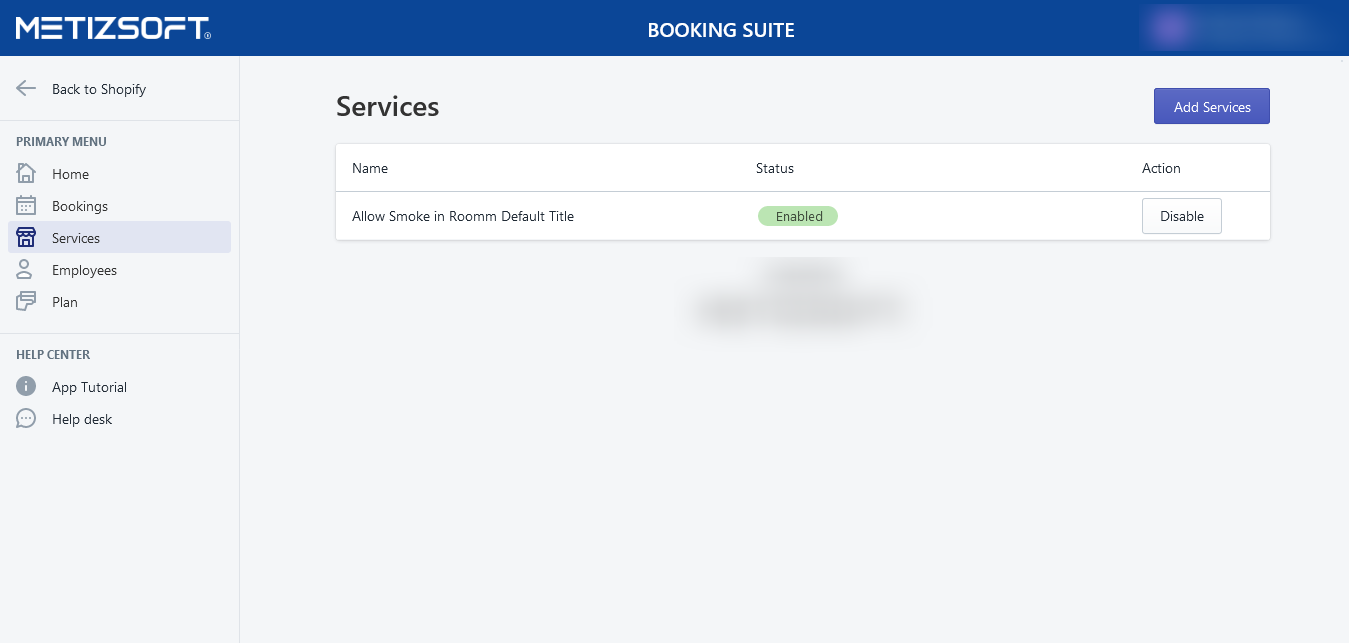
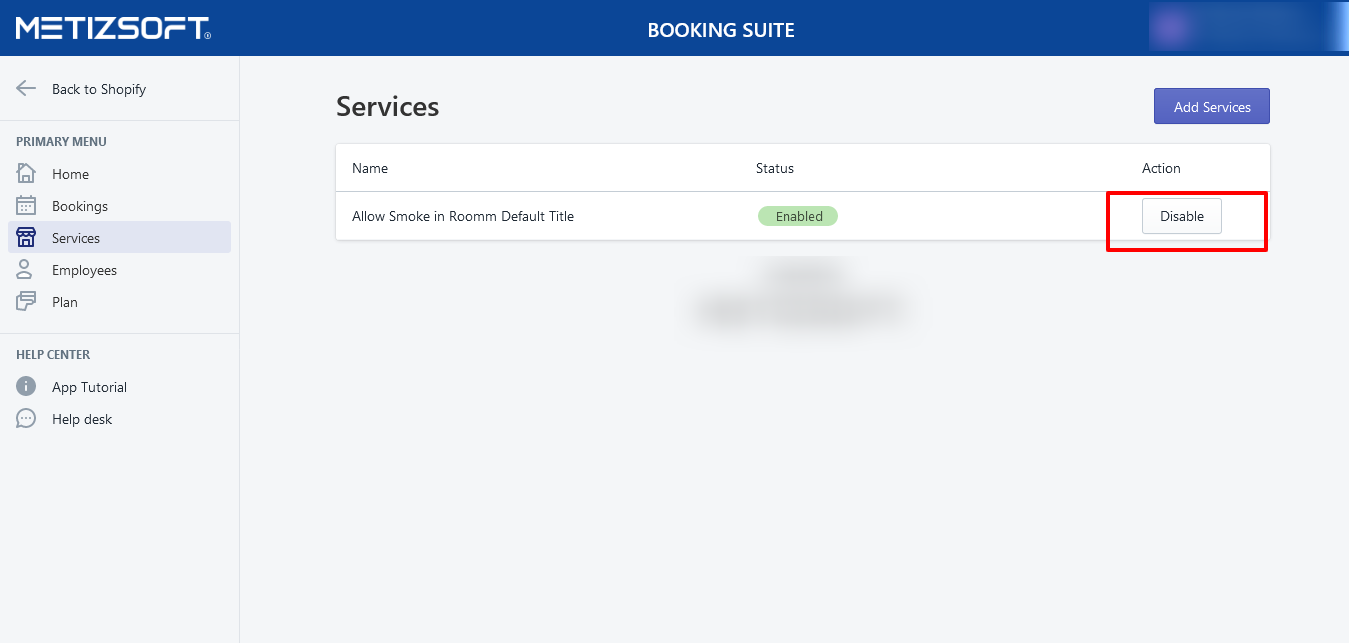
Click on the "Disable" button on the right side of the service name.
Related Articles
How to disable an Employee?
Open the Booking Suite app and Go to the "Employees" section. Click on the "Disable" button on the right side of the Employee name.How to delete Services for products?
Open the Booking Suite app and Go to the "Services" section. Click on the service you want to delete. Go to the down of the page. Click on the delete button.How to create Services for products?
Open the Booking Suite app and Go to the "Services" section. Click on the "Add Services" button on the right side. Then select one product from the popup. First set the Duration which you want to set for the product. Then click on the day in the ...What is Employees's role in Booking Suite APP ?
Employees are a person you have to provide service for the time and days you have set. And users can also select the employees at booking time.