How to enable / disable “add to cart” functionality based on creation of rule of particular product ?
Go to ZipLoc App and Click on "Setting".
Here, you can see "Disable Add to Cart" section. In “Disable Add to cart-> Globally Add to cart Restrictions”, Click on “Activate” then Globally Add to cart Restrictions, customer allows adding to the cart (If no rules are selected for a specific product) and if deactivate, product won’t allow proceeding to the cart page.
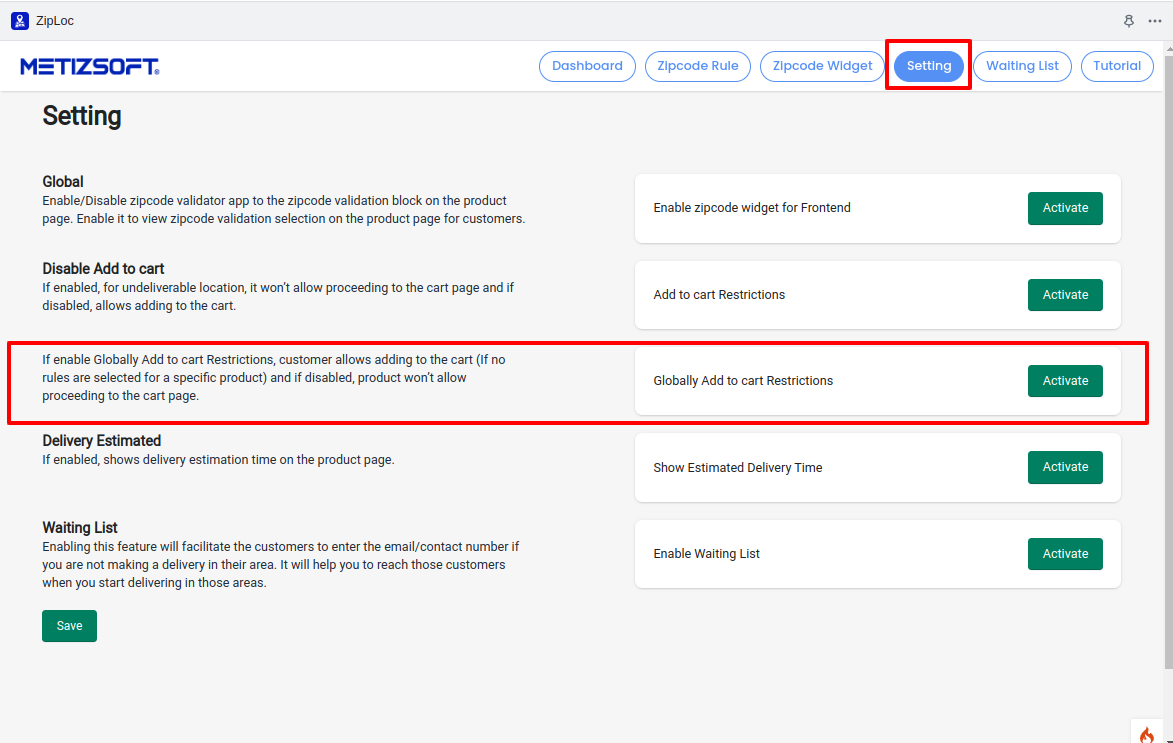
Here, you can see "Disable Add to Cart" section. In “Disable Add to cart-> Globally Add to cart Restrictions”, Click on “Activate” then Globally Add to cart Restrictions, customer allows adding to the cart (If no rules are selected for a specific product) and if deactivate, product won’t allow proceeding to the cart page.
Click on “save” for add/save settings.
Related Articles
How to enable / disable “add to cart” functionality based on undeliverable location ?
Go to ZipLoc App and Click on "Setting". Here, you can see "Disable Add to Cart" section. In “Disable Add to cart-> Add to cart Restrictions”, Click on “Activate” then for undeliverable location, it won’t allow proceeding to the cart page and if ...Enable / Disable zipcode widget in product page frontend globally.
Go to ZipLoc App and Click on "Setting". Here, you can see "Global" section. Click on “Activate” then zipcode validator app block display in product page. Click on “save” for add/save settings.How to create Zipcode rule ?
Open the ZipLoc app and go to Zipcode rule page. Click on the "Create Rule" button from the right top. You need to add Rule name, Country, State, City , Rule status, Rule Type, Priority, then you can add single zipcode, or in a Range of zipcode with ...How to display zipcode widget on “Add to cart” form ?
Open ZipLoc app and go to Zipcode Widget page. Click on "Appearance" then go to "Inline Form". You can see three option for displaying Zipcode widget in "Add To Cart" form. If you choose "None" then zipcode widget not display in "Cart" page. If you ...Where to set rule assignment to entire store / selected products / selected collections ?
Open the ZipLoc app and go to Zipcode rule page. Click on the "Create Rule" button from the right top. In "Select Rule Assignment Type", you can rule assign to entire store, to selected products, to selected collection. Add all necessary fields in ...