How to join in waiting list when zip code is not avail ?
Go to ZipLoc App and Click on "Setting".
Here, you can see "Waiting list" section. In “Waiting List”, Click on “Activate” then will facilitate the customers to enter the email/contact number if you are not making a delivery in their area. It will help you to reach those customers when you start delivering in those areas.
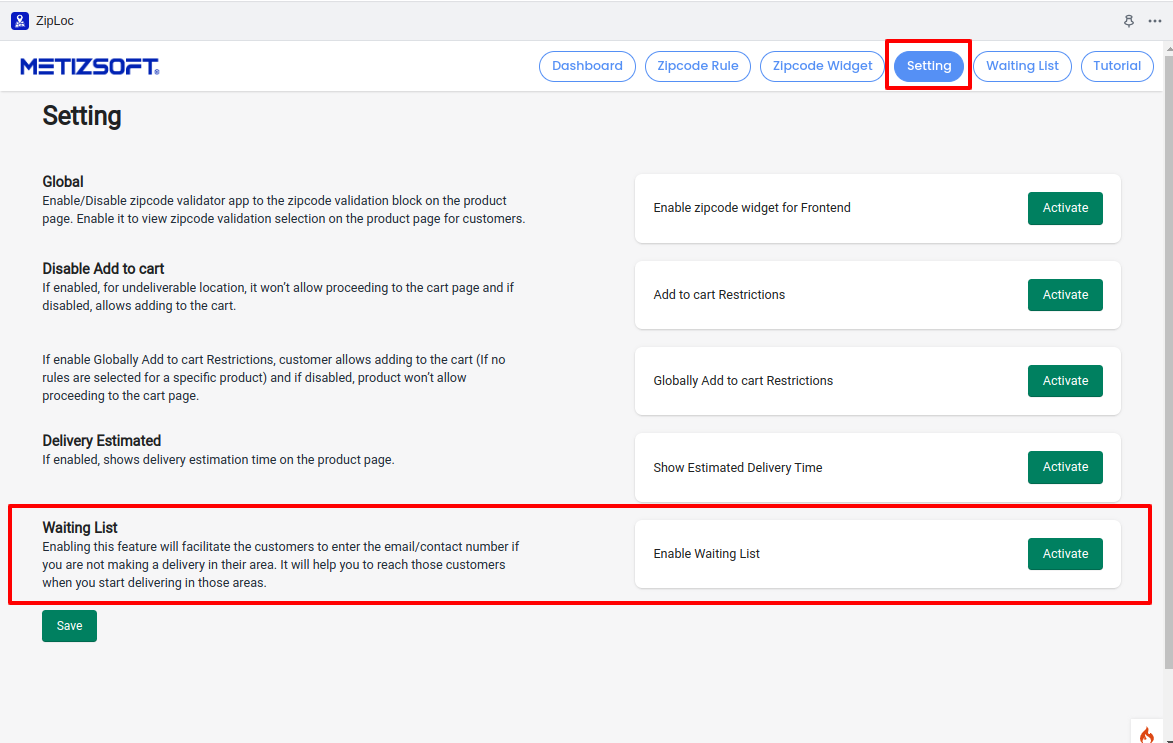
Here, you can see "Waiting list" section. In “Waiting List”, Click on “Activate” then will facilitate the customers to enter the email/contact number if you are not making a delivery in their area. It will help you to reach those customers when you start delivering in those areas.
Click on “save” for add/save settings.
In "Waiting list" page, you can see listing of customers who are registered with zipcode in waiting list. so, whenever in this zipcode avail possibility of delivery then you can contact this customer.
Related Articles
How to change all zipcode rule type to “Whitelist / Blacklist” ?
Open the ZipLoc app and go to Zipcode rule page. Select zipcode rule then you can see "Change rule type" list. Now, you can change rule type of selected Zipcode rules.How to display zipcode widget as a floating icon in store front side ?
Open ZipLoc app and go to Zipcode widget. Click on "Appearance" then go to "Popup". Here, you can see two options. 1. Display floating icon : If this enable then you can see Zipcode widget in homepage of your store. 2. Display in header : If you need ...How to create Zipcode rule ?
Open the ZipLoc app and go to Zipcode rule page. Click on the "Create Rule" button from the right top. You need to add Rule name, Country, State, City , Rule status, Rule Type, Priority, then you can add single zipcode, or in a Range of zipcode with ...